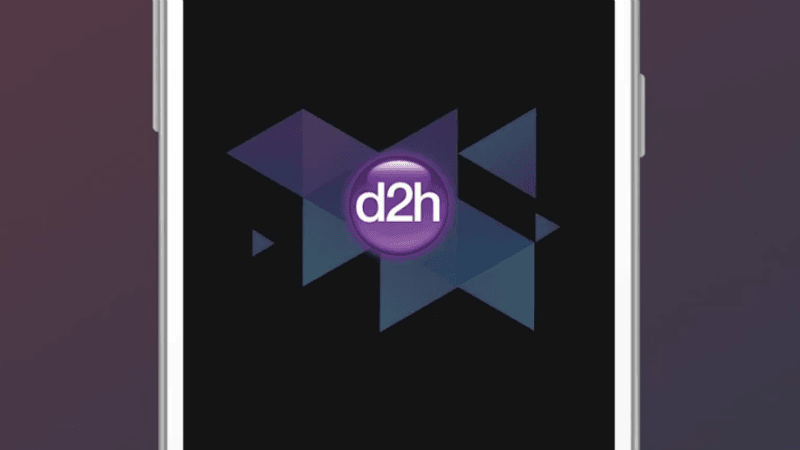D2h Smart Remote App Features and Installation These days, people like the convenience of having their smartphone as their remote. A lot of the times, the users lose their remote, or it is simply not easily accessible. Thus it makes sense to have an application on your phone which you can use to change the channels on your screen. In case you are a D2h subscriber, the D2h Smart Remote app is the way to go for you. However, it is worth noting that simply downloading and setting up the application won’t let you enjoy the features of this app, but you will also have to install a dongle on your set-top box to ensure smooth working. Here are the steps for the same: Firstly, connect Smart Remote Dongle with the Set Top Box. Once connected, you will see the following message appears on the TV screen “BT Dongle connected”. Now you will be required to download the D2h Smart App from the Playstore or by scanning the QR code. Next up, turn on the Bluetooth of your Smart Remote Phone. Open D2h Smart Remote application in your mobile on which your mobile phone will detect STB. Click on: d2h.STB@ < 10digit CSSN > to connect. Now you will be ready to use your smartphone to control your TV screen and channels. D2h Smart Remote App Recording, Music Streaming and Notifications Some of the features of the Smart Remote app will let you seamlessly enjoy music streaming through Bluetooth while you connect it to the set-top box. You will also be able to share the videos on your smartphone with the STB for playback after transferring them first to the storage devices. Also, advanced EPG on the app (Quick Zap), will allow the user to touch and select the channel without scrolling through each channel individually. Lastly, you will also be able to receive Facebook updates, missed call alerts, new messages, etc. on your TV through the STB connected using the smart dongle. D2h has also noted that in case the consumer wants to use the recording feature along with the smart remote app, he can buy any of the two Hubs from the market - iball 4 Port Piano 44 or the Quantum 4 Port USB Hub with Switch and LED Indicator.