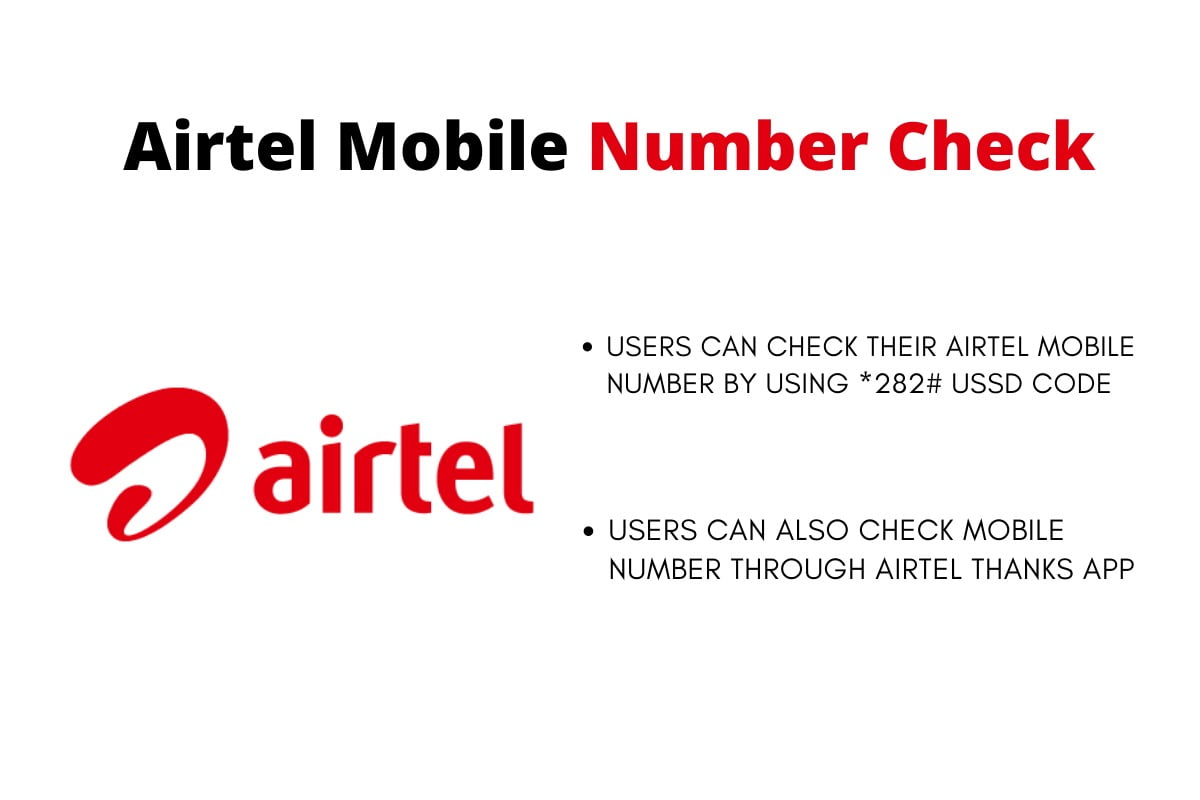Bharti Airtel is one of the renowned telecom operators in India. The telco strives to deliver the best services and offers to customers who are a part of the telco’s colossal base. Customer services and multiple offers are some points that intrigue new users to switch their network and use Airtel as their service provider. However, when users purchase new SIM cards, it is difficult to remember their new phone number initially. If you are a new Airtel user, you will get many options through which you can know your phone number. To know these multiple methods, follow the article to the end.
Checking Airtel Number Through USSD Code
You can check your Airtel number by using a USSD code. The codes defined by the telecom operator helps users to get crucial information regarding their account without calling customer care. To know your Airtel number, open the dialer app on your phone and dial ‘*282#.’ You will receive a pop-up message that will display your airtel phone number. Alternatively, you can also dial ‘121#’ to know your phone number. Airtel users can also call 198 or 121 to connect with the customer service team. To get mobile services, press 1 on the dialer app. You will listen to the IRV that will ask you specific instructions. Follow the instructions to know your Airtel number, balance, validity, plan and more.
Checking Airtel Number Online
To check your Airtel number online, download the Airtel Thanks app on your smartphone. Once downloaded, log in to the Airtel Thanks app. You will see your Airtel mobile number listed on the top right corner of the screen. Airtel Thanks app will also show all the information related to your Airtel account, such as balance, validity, plans, offers and more. Users can also recharge their Airtel number using the Airtel Thanks app and get multiple benefits.