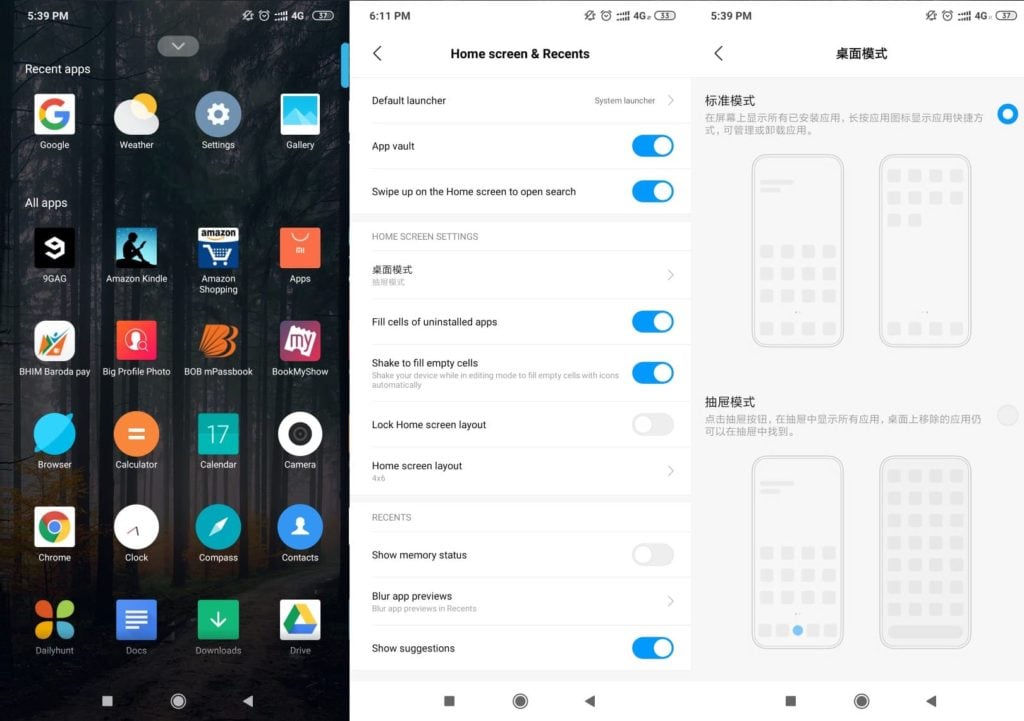MIUI New System Launcher Update Xiaomi has launched a new v4.10.6.1025-06141703 update for MIUI System Launcher which updates the version to the latest. This update refreshes the System Launcher and brings new changes and upgrades to the System Launcher for many phones. The highlight of the new update is the System Drawer of course which this update avails for the users. However, it is worth noting that the app drawer which will be available on the MIUI won’t be the conventional one like other phones. Instead of pulling up on the home screen, the users will be required to tap a button to access the app drawer. On installing the update on our Redmi 6 Pro, we found that the apps were neatly arranged in alphabetical order in the app drawer. Having said that, the feature is currently available only on Alpha version of the MIUI Launcher which can be downloaded from APKMirror.
How to Install MIUI System Launcher Update In case you want to install the update on your Xiaomi phone too. Then you will need to download the APK package from Xiaomi firstly. It is possible that you might have blocked the installation of third-party applications. If that is the case, your installation will be interrupted, and you will be required to allow the third-party apps for installation from Settings. After that, proceed to install the MIUI System Launcher update. After the update is installed, you won’t see the changes and the app drawer right away. To see the app drawer on the Home Screen. Firstly, you will have to navigate to the Settings menu and then over there look for “Home Screen Settings”. In this section, you will see a Setting option in Chinese, which gives a toggle for the app drawer. On clicking this, you will be able to choose from two options of keeping the apps on the same screen, like it is the default setting in MIUI, or you can choose to display the app drawer button on the centre of the home screen. When you select this option and then open the home screen, you will notice that all your apps have been transferred from the home screen to the app drawer.