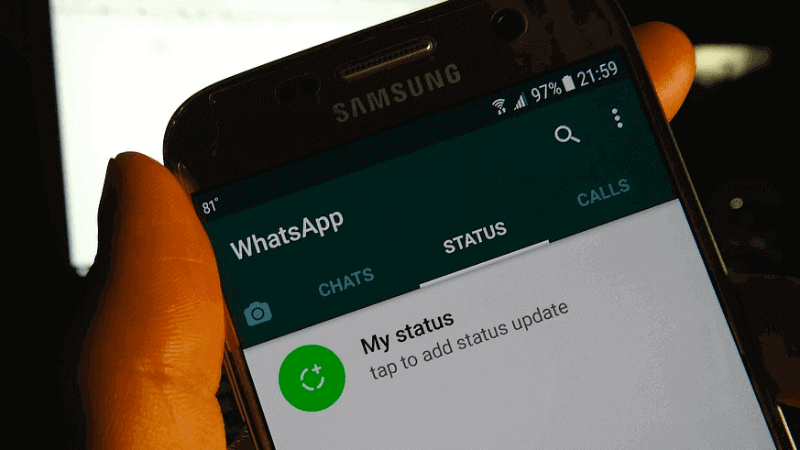WhatsApp Group Invitation: How It Works? So what is a Group invitation feature? Going by the name by enabling this feature no Group admin will be able to add you to a group without your prior permission. Basically, with this feature, you’ll be able to decide which WhatsApp group you want to join and which you don’t. The feature comes with three options – Everyone, My Contacts and Nobody. You can get these options in the Privacy menu of WhatsApp. All you’ll need to do is, go to Privacy>Groups> then choose between Everyone, My Contacts and Nobody option. The Everyone option is when you allow everyone to add you in any group, something like the current situation when the Group Admin doesn’t need permission to add anyone in a group. Next is My Contacts option which when enabled will only allow your contacts to add you in a group without your permission. Anyone who isn’t your contact will not be able to add you to a group without your permission. An invitation letter will be first sent to you and it’s only after you accept the invite that the admin can add you to the Group. Last and the third option is Nobody which is one of the best options which will require everyone be it your contact or not to take your permission before adding in a group. After this option is enabled every time a group admin tries to add you to a group and it’s in your hands whether you want to join the group by accepting the invitation. WhatsApp Turned Ten This Month It has been ten years since the inception of WhatsApp and the Facebook-owned company is reminding everyone the same. Over the last few years, WhatsApp has grown as the social media leader when it comes to instant messaging with no competition whatsoever. In a tweet, WhatsApp mentioned that it’s going to introduce several new features this year and asking its users to stay tuned for the same.